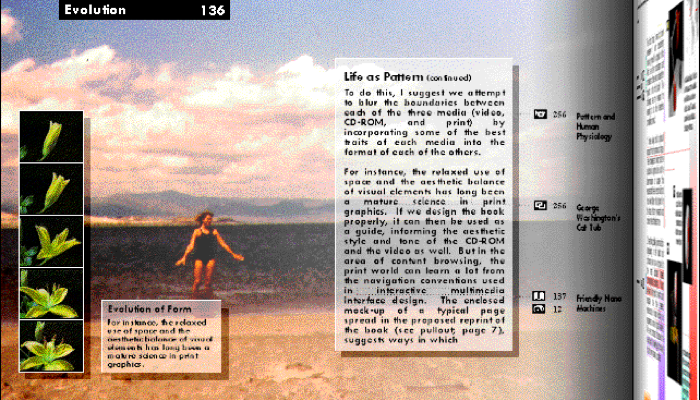Complexity Media Set
January 1, 1992
Anticipating the inevitable amalgamation of print publishing and rich media like sound, video, and interactive computer-driven digital simulations, I set out to explore this new territory.
I gave myself the challenge of re-purposing a text-only printed book in such a way that it would work seamlessly in conjunction with an interactive hyper-media CD-ROM and accompanying video documentary.
The book I choose was: “Complexity: The Emerging Science at the Edge of Order and Chaos”, by M. Mitchell Waldrop.
Waldrop had been an economics professor at Stanford University and wrote the book while doing post doc work as invited researcher at the then very young Santa Fe Institute.
I set to work building a set of simple interactive sketches and digital mockups. I contacted Waldrop, showed him my designs, and discussed my idea to approach his publisher with a proposal for a reprint with an accompanying CD-ROM. He was encouraging and excited by the idea, and put me in touch with his publisher, his agent, and other resources.
Lets look at the redesign I proposed for the printed book itself.
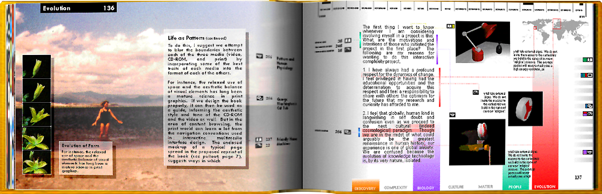
My goal was to make the printed book itself interactive and intuitively searchable along about a dozen dimensions. The right-hand page of any two page spread was to cary the text from Waldrop’s original book. Sharing that “content” side of each spread would be any applicable illustrations (the original book had no illustrations at all).
At the edges of every right-hand page, in the background, are navigation cues, graphics that situate the content of that page to history, geography, semantic category, and associated resources on the CD-ROM. At the top of the page, a timeline – black underline would indicate the historical period(s) mentioned on that page. On the bottom of the page – a series of categories germane to the book’s thesis. The height of the bars indicate category correlation. On the outside edge, there are a series of bands indicating hyperlinks to associated media and other sections of the book (either thumb-flip through the books pages and watch for other pages with similar indicators, or click on the same links on the accompanying Interactive CD-ROM). The final navigation hint is the world map in the top right corner – with red boxes overlaying associated regions.
The left-hand page of any two page spread? This is where multi-page side-stories and asides would flow. If the right page is for prose, the left is for poetry.
Please notice the little media icons that accompany text and illustrations with associated rich-media (sound, video, animation, interactive, and simulations) available from hyper-links on the CD-ROM. Also, next to the text, you might notice thin vertical bars of color. These associate sections of text to topic categories (labeled bars at page bottom).
My concept for the interactive portion of the project was a large collection of semantically linked media objects (text, image, illustration, simulation, video, sound, animation) that could be accessed through two interlinked use environments. The first was an active analog of the redesigned print book.
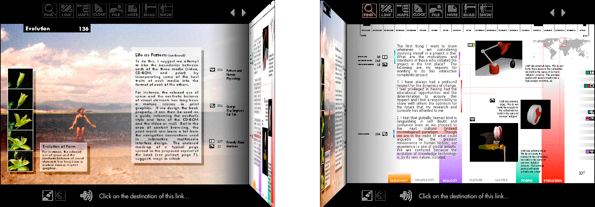
Above are two screens representing the right and left hand pages of any two-page spread of the printed book. Here in the interactive version, a mouse click on the tilted page brings that page into focus (if this intuitive page flipping seems familiar now, remember that I did it 15 years before Apple introduced the iPhone).
Navigation? Each navigation affordance in the printed book works as content filter in the computer environment. Want to find content related to a particular historical period? Simply drag the cursor under the applicable range of the timeline (top of every page). Same for geography (drag a rectangle around a section of the world map), and for topics (grab one of the colored topic bars and make it taller or shorter). Search by media type, by link type, by link depth, and of course, by text string.
Page navigation is also accomplished with clicks on the right and left arrows at the top of the screen. A tool bar at top of the screen…
… allows the user to perform searches, create their own links, navigate via semantic maps, associate calendar and time attributes, add their own media and annotations, build new sections and presentations, and show their own presentations or start an automatically produced linear presentation from the current location in the book.
At the bottom of the screen are a set of icons…
… that allow the user to switch to the freeform hyper-media experience.
In this alternative environment the book’s contents and all related material is presented non-linearly via a free-form web of object viewers that appear as the user browses other related objects:
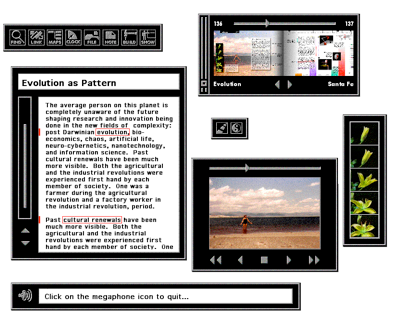
After completing my concept designs roughs, I set to work building an interactive prototype (this is a tiny quicktime movie of that prototype).
Then I composed an illustrated proposal in print (click to view the “Complexity” PDF below). Once Waldrop had reviewed my proposal (and given an enthusiastic go-ahead), I began researching supporting materials and recruiting other investigators and journalists as per Waldrop’s generous referrals. I contacted a producer at Channel 1 in London who had recently produced a one hour special on the science of Complexity. They gave me permission to use her content – as did others.
Finally, I sent the whole proposal kit to the “New Media” division at Simon and Schuster in NY. They contacted me and scheduled a meeting, adding that the devision had existed for over 2 years but that they had yet to publish any “new media” – that this project would be the first! Everyone was on board. I flew to Manhattan to settle terms. During the meeting, a door knock, followed by hushed talks in the hallway. Finally, after a half hour or so, the meeting reconvened. The news? Simon and Schuster had, that day, been acquired by Time Warner/AOL. As per the acquisition agreement , the lawyers put a stop to all “non-print” publishing at Simon Shuster… for 2 years. My project was dead. Oh well.
Note: Compare the richness of reader experience suggested by this concept sketch (proposed almost 20 years ago) with current e-readers and e-books!

HISTORICAL CONTEXT
1990 – Windows 3.0 Introduced
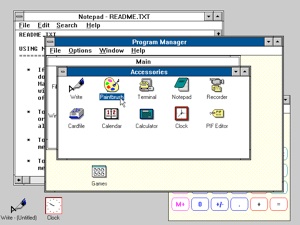
1990 - Tim Berners-Lee, researcher at CERN, invents HyperText Markup Language (HTML) which enables the World Wide Web.
1991 - Linus Torvalds introduces the Linux operating system (Unix for the X86 hardware platform).
1991 - Apple introduces first “PowerBook” laptop.